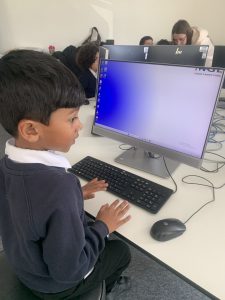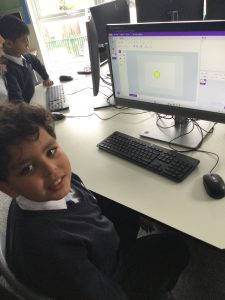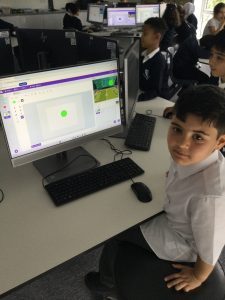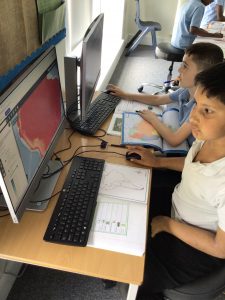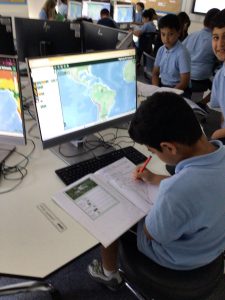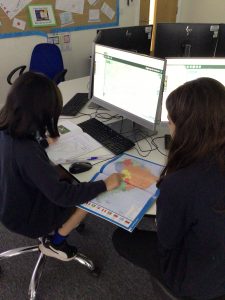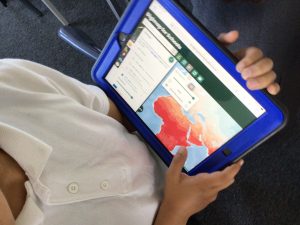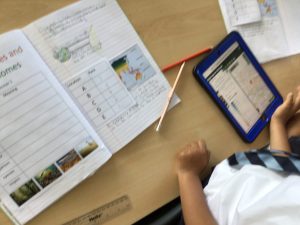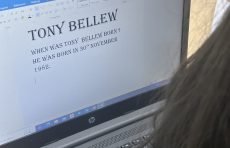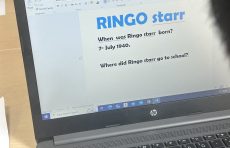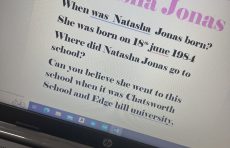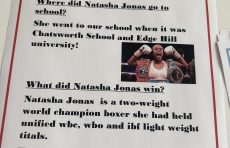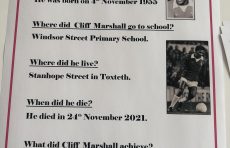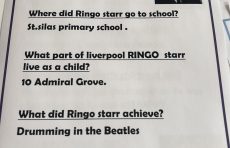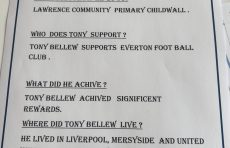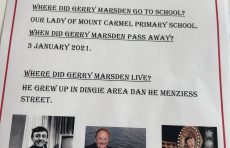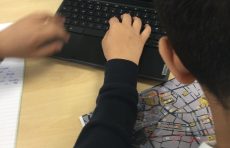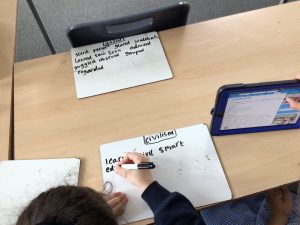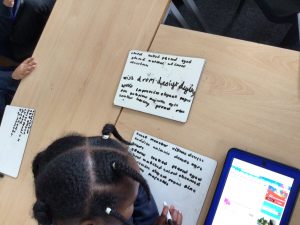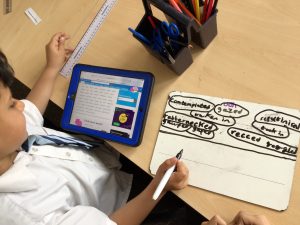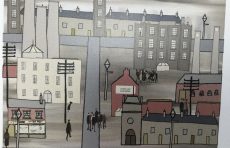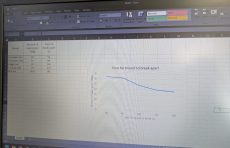Computing at Smithdown Primary School
Together We Grow
Intent
At Smithdown Primary School, we believe that computing is an essential life skill and a vital part of preparing children for a future in an ever-changing digital world.
Our aim is to ensure that all pupils become confident, creative and responsible users of technology, developing the skills they need to access, understand and shape the digital world around them.
We intend for children to:
-
Find, explore, analyse, exchange and present information effectively.
-
Develop the skills needed to use technology in a safe, purposeful and discriminating way.
-
Build confidence, independence and creativity through computational thinking and digital problem-solving.
-
Leave primary school digitally literate and ready to use technology positively in secondary education and beyond.
-
Understand how to evaluate and apply new or unfamiliar technologies to solve problems analytically.
Our computing curriculum ensures pupils gain secure knowledge across the three strands of the National Curriculum:
-
Computer Science – understanding how digital systems work and learning to code.
-
Information Technology – using programs and software to create content and solve problems.
-
Digital Literacy – using technology safely, respectfully and responsibly.
Ultimately, our goal is for pupils to become confident, curious and capable digital citizens, ready to live and work safely in an increasingly digital British society.
Implementation
Computing at Smithdown is delivered through a clear, progressive and cross-curricular scheme of work that provides coverage in line with the National Curriculum. Our teachers adapt learning to the needs and experiences of our pupils each year, ensuring that foundational skills are embedded before more complex concepts are introduced.
We are proud to work in partnership with MGL, whose specialist teachers support the delivery of our Key Stage 2 computing curriculum. Their expertise enhances teaching quality and ensures pupils access high-quality, practical and engaging computing experiences.
Through this approach, children learn to:
-
Understand how computer systems and networks operate.
-
Write and debug simple programs and develop computational thinking.
-
Use a range of devices and applications to create, store, organise and present information.
-
Develop digital literacy across the wider curriculum, linking computing to real-life learning.
Children have access to a wide range of hardware and software, including computers, tablets, programmable robots, and digital cameras, enabling them to develop hands-on experience with digital systems.
Online Safety is taught explicitly and revisited regularly through lessons, assemblies and awareness events such as Safer Internet Day. Pupils learn how to use technology safely and respectfully, understanding how to recognise and report concerns. Parents are kept informed and supported through updates on the school website and social media channels.
This balanced, practical and inclusive approach ensures that computing learning is both ambitious and accessible to every pupil.
Impact
By the time children leave Smithdown Primary School, they will be confident, competent and safe users of technology, able to apply their skills and knowledge in a wide variety of contexts at school, at home and in the wider world.
They will:
-
Use technology purposefully to create, organise, store and share digital content.
-
Understand how to use technology to achieve specific goals.
-
Discuss, reflect on and appreciate the impact of computing on their learning and wellbeing.
-
Recognise the importance of balancing screen time with other aspects of life for healthy development.
-
Apply the British Values of democracy, tolerance, mutual respect, rule of law and liberty when engaging online.
Progress and impact are evident through:
-
Pupils’ digital work and projects.
-
Observations of learning and pupil voice.
-
Assessment of knowledge and skills progression across the three strands.
-
Children’s ability to showcase and celebrate their work using a range of digital tools.
Through a combination of creativity, challenge and care, our pupils develop the confidence and understanding to navigate and shape the digital world — truly living our school ethos:
Together We Grow.
Progression in Computing
Please click the following links to learn more about our progression in:
Computer Science
Digital literacy and ICT Beyond School
Information Teachnology
Online Safety
The Internet is an amazing place. Our pupils can play, create, learn and connect – the possibilities are endless. But there are also risks. Therefore we regularly discuss the importance of online safety with our pupils and they have all agreed to follow our acceptable use policy. Please click on the links below for copies of these documents.
Key stage 1 Acceptable Use Policy
Key stage 2 Acceptable Use Policy
Information for parents
Please click on the image to access a comprehensive website – filled with advice and guides on how to keep your child safe across a range of platforms including YouTube, Fortnite, WhatsApp, SnapChat, TikTok and many more.

MGL also offer a comprehensive site with useful guides for keeping children safe online. Please click here.
Online Safety Newsletters
Have You Seen Our Online Safety Newsletters?
Our Online Safety Newsletters are full of practical tips, advice, and up-to-date information to help you keep your children safe online.
They cover everything from screen time and social media to gaming, privacy, and digital wellbeing.
👉 Click the links below to read the latest editions and find out how you can support your child’s online safety at home.
February 2026
January 2026
December 2025
November 2025
October 2025
September 2025
July 2025
June 2025
May 2025
April 2025
March 2025
February 2025
January 2025
December 2024
November 2024
October 2024
July 2024
June 2024
May 2024
April 2024
March 2024
February 2024
January 2024



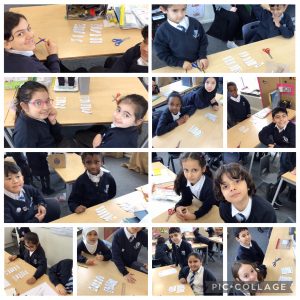

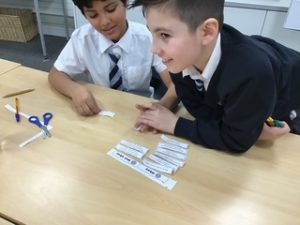






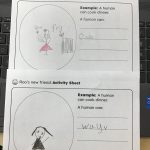

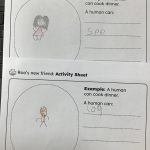


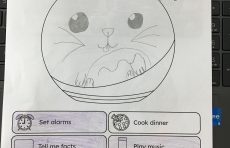

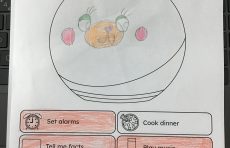

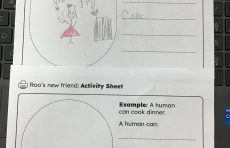
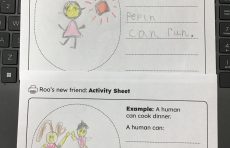
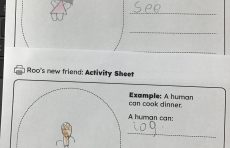
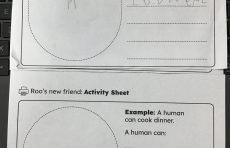
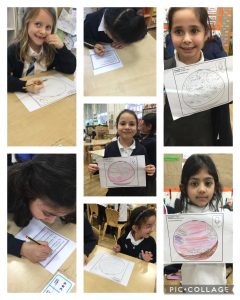









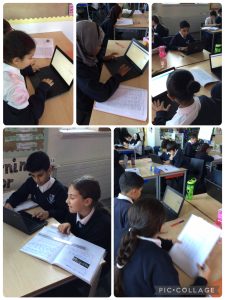
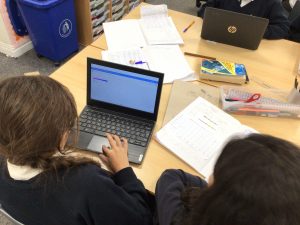
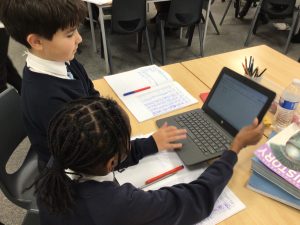
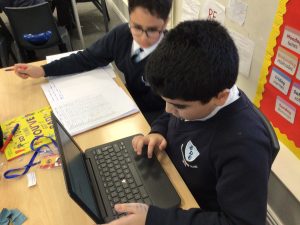
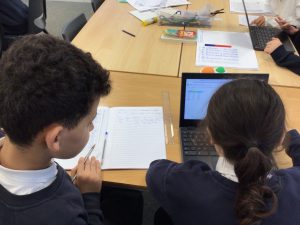
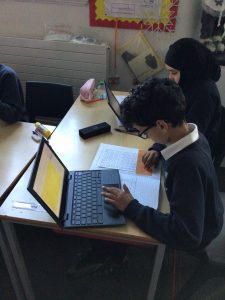
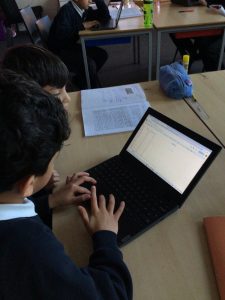




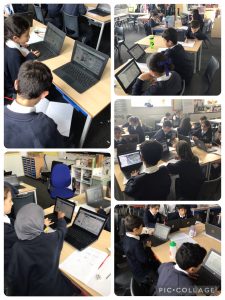
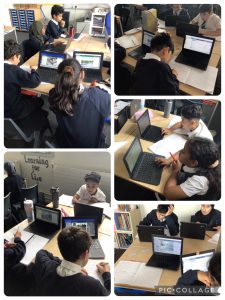






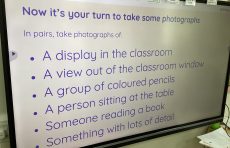


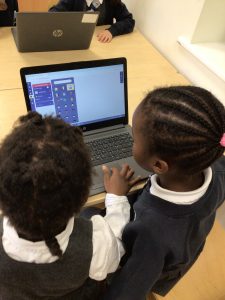











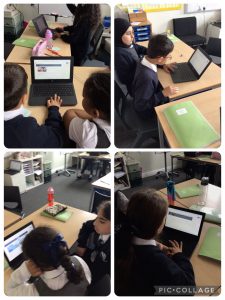
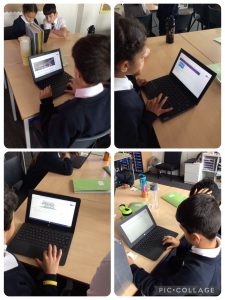 Today we have been looking at the different states in the USA and have created a website for different states. we’ve looked at physical features, human features, capital cities, climate and population.
Today we have been looking at the different states in the USA and have created a website for different states. we’ve looked at physical features, human features, capital cities, climate and population.